Used software: Mach4 4.2.0.4612.
https://warp9td.com/files/Software/Mach4/Mach4Hobby_Installer-4.2.0.4612.exe
ESS Plugin Mach4: ESS v278.1
https://warp9td.com/files/Plugins/ESS/Mach4/ESS_Mach4_v278.1.zip
Screen and Macros
https://www.cnc4pc.com/pub/media/productattachments/files/M4_Oxy_Cutting_V1_Beta.zip
STEP 1: Start by making a backup of the existing installation:
Make a backup of the configuration and file installation, we recommend creating a backup of the current installation by right-clicking
in the current installation folder and zipping it.
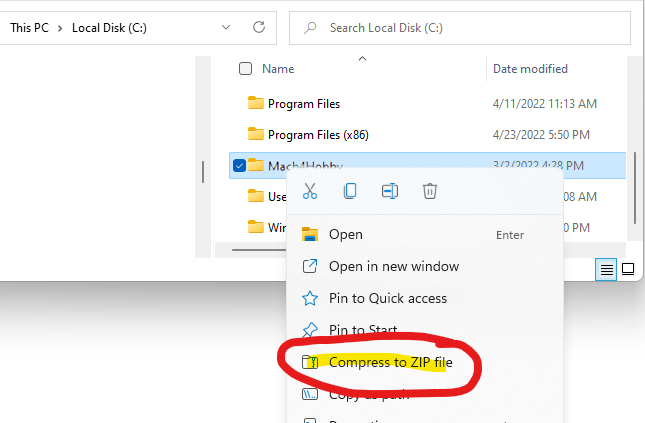
STEP 2: Add Global Registers.
If you want to install automatically download the following file and run it,
https://www.cnc4pc.com/pub/media/productattachments/files/M4-ESS-OXY_CUTTING_V1.5.0.0 .
To install manually follow the steps below:
configure/plugin/Regfile
| CNC4pc/THC/Pierce_Height |
| CNC4pc/THC/Cut_Height |
| CNC4pc/THC/Probe_Offset_Z |
| CNC4pc/THC/Z_Top |
| CNC4pc/THC/Z_Min_Height |
| CNC4pc/THC/Probing_FR |
| CNC4pc/THC/Probe_Enable |
| CNC4pc/OXY/Prehead_Delay |
| CNC4pc/OXY/Pierce_Delay |
| CNC4pc/OXY/Pierce_Height |
| CNC4pc/OXY/Cut_Height |
| CNC4pc/OXY/Probe_Offset_Z |
| CNC4pc/OXY/Z_Top |
| CNC4pc/OXY/Z_Min_Height |
| CNC4pc/OXY/Probing_FR |
| CNC4pc/OXY/Gas |
| CNC4pc/OXY/Pre_Oxy |
| CNC4pc/OXY/Max_Oxy |
| CNC4pc/OXY/Step |
| CNC4pc/OXY/Dir |
| CNC4pc/OXY/Mode_Button |
| CNC4pc/OXY/Ignition |
| CNC4pc/OXY/Ignition_Delay |
STEP 3: Download the Screen and paste
Download the compressed file containing the macros and screen that work with the macros:
https://www.cnc4pc.com/pub/media/productattachments/files/M4_Oxy_Cutting_V1_Beta.zip
You will need to install the screen found in the download folder and place the macro in the macros directory for the profile folder.


View/Load Screen:

STEP 4: Configurations Tab

STEP 5: Screen Description.
PIERCE DELAY
Torch motion starts the number of seconds you set as DT after the ARC signal is determined. This can be a value between 0.1 to 9.9 seconds.

PIERCE HEIGHT
Set the Pierce height.

CUT HEIGHT
Set the Cut height.
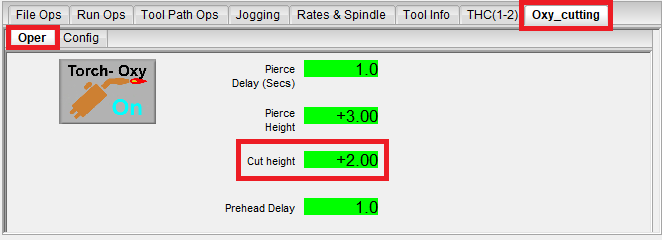
PREHEAD DELAY

TORCH-OXY ON
- Activate Gas and Pre_Oxy
- Activate Ignition during the time in Ignition_Delay to ignite the torch.

RELAY CONTROL
Here we can configure the outputs assigned to each function

Z Min Height
Set the travel height when probing.

Probing FR
Set the velocity/FeedRate at which the probing is executed.

Z Top
Set the safety height, the Z axis will move to this height with the M2015 macro for ending the cut.

IGNITION DELAY
This time is in seconds for the ignition spark.

OFF SET_Z
Set the OFF SET_Z of the switch of a floating head as a probe when using a probe signal to determine the material position.

GAS
Activate Gas
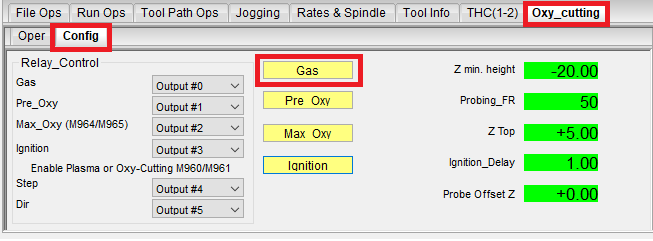
PRE OXY
Activate Gas Pre Oxy

MAX_OXY
Activate Max Oxy

IGNITION
Activate Ignition during the time in Ignition_Delay to ignite the torch.

STEP 6: MACRO DESCRIPTION.
M2012: Turns on the torch.
- Activate Gas and Pre_Oxy
- Activate Ignition during the time in Ignition_Delay to ignite the torch.
M2013: Does the initial pierce just before it starts cutting.
- Move the Z Cut_Height
- Wait for Prehead_Delay
- Move Z Pierce_Height
- Activate Max_Oxy
- Wait for Pierce_Delay
- Move the Z Cut_Height
M2015: Ends cutting.
- Disable Max_Oxy
- Move Z Z_Top
M2016: Turns off the flame on the torch.
- Deactivate Gas
- Disable Pre_Oxy
M960: Sets the system in Oxicutting Mode.
- Sends de current Z-Axis to home.
- Activates the relays to toggle the relay to switch the step and direction signals to the drivers controlling the oxycutting z slide.
- Toggle the switch on the screen to indicate the mode.
M961: Sets the system in Plasma Mode.
- Sends de current Z-Axis to home.
- Activates the relays to toggle the relay to switch the step and direction signals to the drivers controlling the plasma z slide.
- Toggle the switch on the screen to indicate the mode.
M964: Activates Max Oxy (start cutting)
- Activates the relay that turns on the Max Oxy to start cutting.
M965: Deactivates Max Oxy (end cutting)
- Deactivates the relay that turns on the Max Oxy to stop cutting.
STEP 7: Post for SheetCam:
- 7.1 Mach4 CNC4pc plasma no Z
https://www.cnc4pc.com/pub/media/productattachments/files/Mach4 CNC4pc plasma no Z
This post-processor works with all the data on the screen and uses the M3 and M5 macros.
Oxy Cutting Mach4 screen
